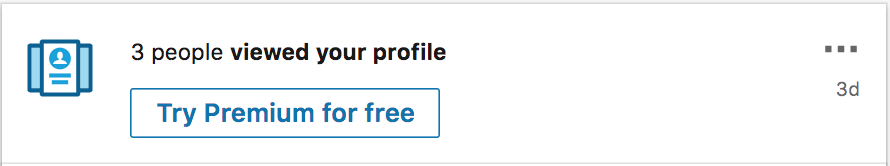A while back, LinkedIn let me know in one day 3 people viewed my profile (probably not a big deal for most, but for me, I was like “Oh ok, I’m outchere.”).
That notification looked like this:
The thing about this notification is there are 2 signifiers to take action: The “Try Premium for free” button, and the ellipse in the top-right corner. Clicking the ellipse in the top-right corner gives you the option to delete the notification or turn notifications like this off. 👍 for the contextual menu options.
The “secret” signifier though is the notification message: “3 people viewed your profile”. That, along with the icon sprite to the left, are clickable and will lead you to the list of folks who viewed your profile. 👎 for links that don’t look like links.
Now, in hindsight, I should have taken more seriously the primary call-to-action of “Try Premium for free” because what was on the other side of this notification was this:
LinkedIn: C’mon fam.
5 LinkedIn members viewed my profile in Private Mode… do I even need to know this? What’s the value of me learning more about your creep mode from this “Learn more” button too?… You think I want to become a creep? – Issa no.
To the next tile: “Unlock the rest of the list with Premium”: Fam; the rest of what ‘list’ do you want me to unlock? Are you asking me to unlock the creep mode list? Or will reactivating premium tell me that in fact there were 10 private mode viewers of my profile?
Then you have these 4 ghostly tiles. 66% of the screen is taken up by ghosts! Are these the creeps? Because I heard there were 5 of them… or are my creeps the 3 ghostly folks in the “Reactivate Premium” tile?…
And are these ghosts even the actual people that viewed my profile or stock photos? (I hope they’re stock photos because now I’m putting my creep mode ghosts on blast…Sorry about that.)
All that said… LinkedIn: C’mon fam.
👍🏿✌🏿